|
|
|
| OfficeIntercom 4.00 |
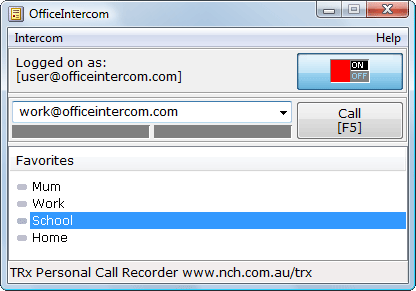
|
|
| Company Name |
NCH Swift Sound |
| Address |
7 Dines Place Bruce ACT 2617 Australia |
| Contact |
support |
| Contact Email |
nch@nch.com.au |
| Author |
Peter Lupton |
| General Phone |
+61 2 6162 0596 |
| Fax Phone |
+61 2 6162 0598 |
| Release Date |
12 12 2003 |
| Type |
shareware |
| OS Support |
Win95, Win98, WinME, WinNT 4.x, WinXP, Windows2000, Windows2003 |
| Language |
English |
| System Requirements |
Sound Card, Network |
|
OfficeIntercom lets you use your computer to speak to others over the internet or your local office computer network.
It works as a virtual intercom and feels a little like using a CB radio. To talk to anyone else who has installed OfficeIntercom anywhere in the world, just hold down a key on the keyboard. Speak into your computer's microphone and you will be heard through the other computer's speakers.
You can assign system-wide 'hot' keys, or use hardwired buttons or a SpeechMike handset to connect directly without opening OfficeIntercom. For security or privacy, OfficeIntercom can also encrypt the voice with private key strong encryption.
OfficeIntercom is designed to be fast and easy to use. For quick questions within a workplace, OfficeIntercom is a much more efficient communication system than dialing telephone calls or typing and sending email. It saves your phone bills and, in an office environment, no further cabling will be required to run OfficeIntercom because it uses the existing network.
|
|
|

